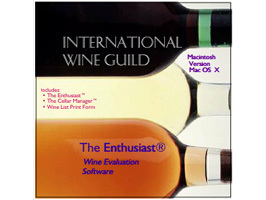- Wine Enthusiast (modified UC Davis evaluation form – 35 inputs)
- Cellar Manager (to track wines in your cellar – 30 inputs)
- Wine List (one-line wine list print form)
Our wine evaluation and cellar management software, for Mac or PC, has been developed by wine professionals for wine professionals and enthusiasts. We have designed this software as an interactive database. That is, all of the forms in either version of the software can share data. You can compare your evaluations or look for wines you think have similar characteristics.
There are two versions of this software: (1) the Cellar Manager and (2) the Wine Pro. Each has been designed to provide a specific level of input and expertise to suit individuals with different levels of skill, knowledge or need.
There are wide ranges of tasks you can perform with each version of the software. For example, you can do searches of your forms for specific wines, wine types, or characteristics. You can search for specific price groups, vintages, vintage ratings and so forth. The Wine Pro has 75 inputs (you don’t have to use them all) and you can search using any of them or use any combination of inputs (such as informing grape, color and vintage year). You can track wines in your cellar and manage when specific wines need to be drunk. It is even possible to trade data with other people who are using the same software to manage their tasting records! Inputs on one form are automatically transferred to all forms in the software.
We have provided a 98 page user manual that explains how to fill out every form.